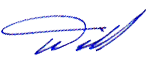[Editor’s Note: Occasionally, we will repost a previously published article on the blog. Our community is growing quickly and our older posts might be new to a lot of folks. This was originally posted on December 22, 2009. The Innovations Lab does not promote or endorse particular products. This post is informational only.]
[Editor’s Note: Occasionally, we will repost a previously published article on the blog. Our community is growing quickly and our older posts might be new to a lot of folks. This was originally posted on December 22, 2009. The Innovations Lab does not promote or endorse particular products. This post is informational only.]

CCleaner is a free PC optimization tool for windows. I discovered it this year when the boot time for my Windows XP laptop slowed to a crawl. I used CCleaner to manage the software that gets loaded during the “boot sequence.”
As a habitual tinkerer, I also discovered that it can do a good job uninstalling software that I test out for the Innovations Lab. It was also great for clearing the “cache” and history of the various browsers that I use.
Here is what the company says about the software:
CCleaner is a freeware system optimization, privacy and cleaning tool. It removes unused files from your system – allowing Windows to run faster and freeing up valuable hard disk space. It also cleans traces of your online activities such as your Internet history. Additionally it contains a fully featured registry cleaner. But the best part is that it’s fast (normally taking less than a second to run) and contains NO Spyware or Adware!
Obviously, take care with any new software you load onto your machine. I generally only recommend tools that have good solid reviews on the web, but you should always use caution and common-sense.